Introduction:- There are two types of statements used in SQL Server
1.) DML(Data Manipulation Language):- Some Commands of DML are:
Step 1 :- First open Open SQL Server Management Studio-->Create a table (Student_Details) with an identity column as given below:-
Step 2 :- Create Stored procedure (Some_Operation1) and Run it as shown below:-1.) DML(Data Manipulation Language):- Some Commands of DML are:
- SELECT :-Retrieve information from the database.
- INSERT:-Insert data into a table.
- UPDATE:-Update Existing Records in a table.
- DELETE:- Delete Records in a table.
- CREATE:-Create table in database.
- ALTER:-Modify the structure of database.
- DROP:- Delete the table in database.
- TRUNCATE:-Remove all records from the table including all allotted space also.
- COMMENT:- It is used for comment.
- RENAME:- Rename the objects.
Here we will perform select, insert,Update and Delete commands in a single Stored Procedure in sql server.
You can learn more about sql server from below links:-
There are some steps to implement this whole concepts as given below:-You can learn more about sql server from below links:-
Step 1 :- First open Open SQL Server Management Studio-->Create a table (Student_Details) with an identity column as given below:-
CREATE TABLE Student_Details
(
St_Id INT IDENTITY,
St_Name varchar(40),
St_Age INT,
St_College varchar(50)
)
CREATE PROCEDURE Some_Operation1
@St_Id int = 0,
@St_Name varchar(40)=null,
@St_Age int =0,
@St_College varchar(50)=null,
@St_Operation varchar(50)
AS
BEGIN
SET NOCOUNT ON;
--Insert new values in Student_Details table
IF @St_Operation='INSERT'
BEGIN
INSERT INTO Student_Details(St_Name,St_Age,St_College) VALUES(@St_Name,@St_Age,@St_College)
END
-- Select Records in Table
IF @St_Operation='SELECT'
BEGIN
SELECT ST_id,St_Name,St_Age,St_College FROM Student_Details
END
--- Update Records in Table
IF @St_Operation='UPDATE'
BEGIN
UPDATE Student_Details SET St_Name=@St_Name,St_Age=@St_Age,St_College=@St_College WHERE St_Id=@St_Id
END
--- Delete Records from Table
IF @St_Operation='DELETE'
BEGIN
DELETE FROM Student_Details where St_Id=@St_Id
END
SET NOCOUNT OFF
END
Execute Some_Operation1 @St_Name='Neha Singh',@St_Age=25,@St_College='INDIAN Public School',@St_Operation='INSERT'
Step 3 :-Now use SELECT statement in Student_Details table as shown below:-
Execute Some_Operation1 @St_Operation='SELECT'
Step 4 :-Now UPDATE the Student_Details table data as shown below:-
Execute Some_Operation1 @St_Id=1,@St_Name='Himanshu',@St_Age=26,@St_College='Lucknow Public School',@St_Operation='UPDATE'
Step 5 :-Now DELETE the Student_Details table records as shown below:-
Execute Some_Operation1 @St_Id=3,@St_Operation='DELETE'
For More...

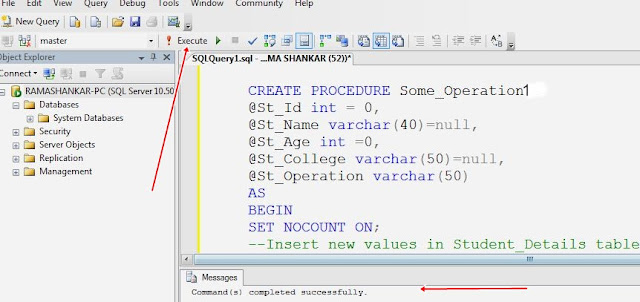




0 comments:
Post a Comment