Sql Server is a relational database management system (RDBMS) developed by Microsoft that's designed for the enterprise environment.It is a software product whose primary function is to store and retrieve data as requested by other software application.The original sql server code was developed by sybase in the late 1980.
The first version of sql server was sql server 4.2.The latest version of sql server is sql server 2012.
Create Database Through Sql command:-
SYNTAX:-
create database database Name
EX:- create database rsv
SYNTAX:-
create table table Name (column1 data type,column2 data type, column3 data type)
EX:- create table student(sid int, sname varchar(30),sage int)
The first version of sql server was sql server 4.2.The latest version of sql server is sql server 2012.
Create Database Through Sql command:-
SYNTAX:-
create database database Name
EX:- create database rsv
Create table in database:-
SYNTAX:-
create table table Name (column1 data type,column2 data type, column3 data type)
EX:- create table student(sid int, sname varchar(30),sage int)
Insert Data in table :-
SYNTAX:-
insert into table Name values(value1,value2,value3)
OR
insert into table Name ( column1 , column2 , column3 )values( value1,value2,value3 )
OR
insert table Name values( value1,value2,value3 )
EX:-
insert into student values(101,'vinod',22)
OR
insert into student(sname,sid,sage)values('neha',102,22)
OR
insert student values(103,'manoj',21)
NOTE:-Here 'INTO' is optional.
Fetch the value from database table:-
SYNTAX:-
select*from table Name
EX:- select*from student
Update Existing Records in the Table:-
SYNTAX:- update Table Name set column1=value,column2=value where column3=value
EX:- update student set sname='ram',sage=25 where sid=103
Delete the record from the table:-
SYNTAX:-
delete from table Name where column =value
EX: delete from student where sid=103
Note:- After the "WHERE" Clause we give the some condition,if any column have primary or unique key then we use that column after the " WHERE ".Here we have not specified any primary key or unique key , we will discuss it soon.
Add New Column In Existing Table:-
SYNTAX:-
alter table table Name add column data type
EX:-
alter table student add saddress varchar(40)
Change the Size of Existing Column in the Table:-
SYNTAX:-
alter table table Name alter column column Name data type
EX:-
alter table student alter column saddress varchar(80)
Drop The Existing Column from the Table:-
SYNTAX:-
alter table table Name drop column column Name
EX:-
alter table student drop column saddress
Change The Column Name In Existing Table:-
SYNTAX:-
sp_rename 'tableName.oldcolumnName','NewColumnName','column'
EX:-
sp_rename 'student.sage','s_age','column'
Change The Existing Table:-
SYNTAX:-
sp_rename ' oldtable Name ',' Newtable Name ','object'
EX:-
sp_rename 'student','studentdetails','object'
To Know the Structure of Database Table:-
SYNTAX:-
sp_help table Name
EX:-
sp_help studentdetails
How to Delete a table:-
SYNTAX:-
Drop table Table Name
EX:-
Drop table studentdetails
For More:-
- Data Integrity
- Create Table Without Command
- Check constraints
- Default Constraints
- Add Identity Column
- Copy Data from one table to another table
- Stored Procedure
- oops concepts
To Get the Latest Free Updates Subscribe
Click Below for download whole Commands.


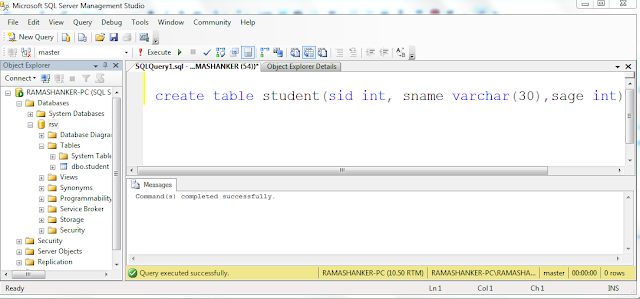

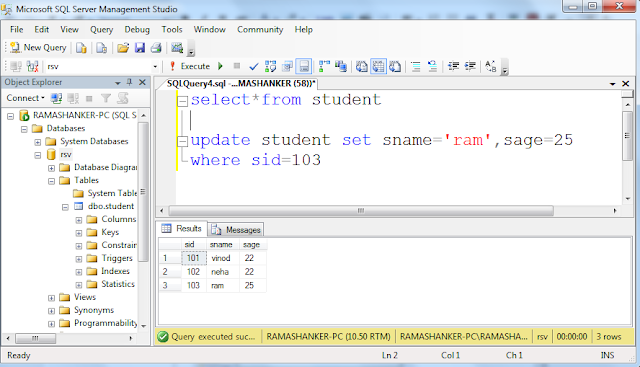






0 comments:
Post a Comment