An Array is a kind of variable which can hold multiple variable for same data type.Whenever we create an array then it is automatically inherit from System.Array class.
This class defines a number of methods and properties that can be used to manipulate array more efficiently,which are given below:-
Method/Property Meaning
Set value() Sets the value for a given index in the array
Reverse() Reverse the contents of a one -dimension array
sort() Sorts the elements in a one -dimensional array
Get Value() Get the value for a given index in the array
Get Length() Gives the number of elements in a given dimension of the array
Clear() Sets a range of elements to empty values
Copy To() Copies elements from the source array to the destination array
Length() Gives the Length of an array
Note:-Array List Class i have already discussed in Collections.So there is no need to explain again.
Creation of an array involves three steps.
This class defines a number of methods and properties that can be used to manipulate array more efficiently,which are given below:-
Method/Property Meaning
Set value() Sets the value for a given index in the array
Reverse() Reverse the contents of a one -dimension array
sort() Sorts the elements in a one -dimensional array
Get Value() Get the value for a given index in the array
Get Length() Gives the number of elements in a given dimension of the array
Clear() Sets a range of elements to empty values
Copy To() Copies elements from the source array to the destination array
Length() Gives the Length of an array
Note:-Array List Class i have already discussed in Collections.So there is no need to explain again.
Creation of an array involves three steps.
- Declaring the array (Declaration of Arrays).
- Creating memory locations (Creation of Arrays).
- Initialization of Arrays.
1 . ) Declaration of Arrays:-
Arrays are declared in C# as follows:-
Syntax:
type [ ] arrayname ;
Ex.
int [ ] num; //declaration int array reference
float [ ] price ; // declaration float array refernce
Note:- We do not enter the size of the arrays in the declaration.
2 . ) Creation of Arrays:
We need to create it in the memory after declaration of an array.In C# ,we use a 'new' operator for creating an Array.
Syntax:
arrayname = new type [ size];
Ex.
num = new int [ 10]; //Create a 10 element int array
price = new float [20 ]; //create a 20 element float array.
Note:- we can combine both steps (Declaration and creation of an array) into one.
Ex.
int [ ] num = new int [ 10];
float [ ] price = new int [20];
3 . ) Initialization of arrays:-
To put the values in arrays is known as initialization.There are some different Example to initialization values in the arrays.
Syntax:
arrayname[ subscript] = value;
Ex 1:
num [ 0] = 20 ;
num [ 1 ] = 30 ;
.
.
num [n ] = n ;
Note:- In C# , An Array start with a subscript of 0 (zero) and ends with a value less than the size of the array.
int [ ] num = new int [ size] {list of values with commas };
Ex. 3
int [ ] num = new int [ 10] {20,30,50,40 };
Note:-
Every element in a array is automatically set to a default value.For example if we have an array of numeric type ,each element is set to number 0(zero).
Types of Arrays
There are two types of Arrays .
Arrays are declared in C# as follows:-
Syntax:
type [ ] arrayname ;
Ex.
int [ ] num; //declaration int array reference
float [ ] price ; // declaration float array refernce
Note:- We do not enter the size of the arrays in the declaration.
2 . ) Creation of Arrays:
We need to create it in the memory after declaration of an array.In C# ,we use a 'new' operator for creating an Array.
Syntax:
arrayname = new type [ size];
Ex.
num = new int [ 10]; //Create a 10 element int array
price = new float [20 ]; //create a 20 element float array.
Note:- we can combine both steps (Declaration and creation of an array) into one.
Ex.
int [ ] num = new int [ 10];
float [ ] price = new int [20];
3 . ) Initialization of arrays:-
To put the values in arrays is known as initialization.There are some different Example to initialization values in the arrays.
Syntax:
arrayname[ subscript] = value;
Ex 1:
num [ 0] = 20 ;
num [ 1 ] = 30 ;
.
.
num [n ] = n ;
Note:- In C# , An Array start with a subscript of 0 (zero) and ends with a value less than the size of the array.
- Automatic initialization of the array at creation time.
Syntax:-
type [ ] arrayname = {list of values with commas } ;
Ex. 2
int [ ] num = { 20,40,50,30 };
- We can easily combine all three steps (Declaration,creation,initialization) in one.
Syntax:
Ex. 3
int [ ] num = new int [ 10] {20,30,50,40 };
Note:-
Every element in a array is automatically set to a default value.For example if we have an array of numeric type ,each element is set to number 0(zero).
Types of Arrays
There are two types of Arrays .
- Single dimensional arrays
- Multi dimensional arrays
1. ) Single dimensional arrays:-
A list of items that can be given one variable name using one subscript,such a variable is called a single dimensional array. It is also called linear array.
Ex.
using System;
namespace Single_dimensional
{
class Program
{
static void Main(string[] args)
{
//declaration,creation and initialization in one step.
string[] str = new string[4]{"Ram","Mohan","Ajay","Sanjay"};
for (int i = 0; i < 4; i++)
{
Console.WriteLine(str[i]);
}
Console.ReadLine();
}
}
}
2. ) Multi dimensional array:-
An array variable that can store the table values, is known as multi dimensional array.It can categories into two types.
- Rectangle array
- Jagged array
An Array , each row has same size of column, is known as Rectangle array.
Ex.
using System;
namespace arrays
{
class Program
{
static void Main(string[] args)
{
Console.WriteLine("Enter the Row size");
int row = int.Parse(Console.ReadLine());
Console.WriteLine("Enter the Column size size");
int col = int.Parse(Console.ReadLine());
int [,] str = new int [row, col];
for (int i = 0; i < 3; i++)
{
for (int j = 0; j < 2; j++)
{
Console.WriteLine("Enter matrix value ({0},{1})",i,j);
str[i, j] = int.Parse(Console.ReadLine());
}
}
Console.WriteLine("\n");
for (int i = 0; i < 3; i++)
{
for (int j = 0; j < 2; j++)
{
Console.WriteLine("Rectangle arrays values({0},{1}) ",i,j);
Console.WriteLine(str[i,j]);
}
}
Console.ReadLine();
}
}
}
Jagged Array:-
Jagged array is an array of array,In which each row has different size of column.
Ex.
using System;
namespace jagged_array
{
class Program
{
static void Main(string[] args)
{
int[][] jarr = new int[3][];
jarr[0] = new int[1];
jarr[1] = new int[2];
jarr[2] = new int[3];
jarr[0][0]=34;
jarr[1][0]=12;
jarr[1][1]=38;
jarr[2][0]=65;
jarr[2][1]=50;
jarr[2][2]=43;
for(int i=0;i<1;i++)
{
Console.WriteLine("jagged array 0 elements:[0][{0}]={1}",i,jarr[0][i]);
}
for (int i =0; i < 2; i++)
{
Console.WriteLine("jagged array 1 elements:[1][{0}]={1}", i, jarr[1][i]);
}
for (int i = 0; i < 3; i++)
{
Console.WriteLine("jagged array 2 elements:[2][{0}]={1}", i, jarr[2][i]);
}
Console.ReadLine();
}
}
}
For More:-
I hope this is helpful for you.
To Get the Latest Free Updates Subscribe
Click below for download whole application
Download

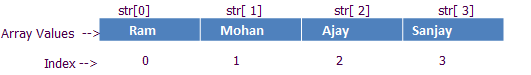

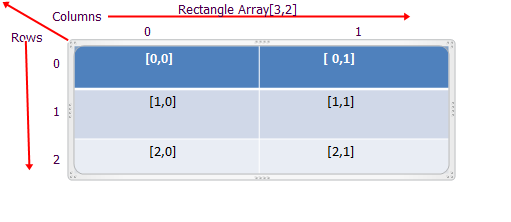



its so awesome ...hu hu hu....
ReplyDelete