Introduction:- The web application is deployed on the server using techniques or utilities present in .NET Framework. Deploying an application refers to the process of distributing an application among various platforms.There are various options available to deploy applications from both the web server and the client perspectives. The visual studio 2010 provides many deployment techniques as given below.
There are some steps to deploy a web page using window installer techniques as given below:-
Step 1 :- First open web application in your Visual studio as shown below:-
Step 2 :- Now open Solution Explorer --> Right click on Project --> Ad d--> New Project... as shown below:-- Windows Installer
- Xcopy
- Publish
- Web One Click Publish
- Copy Web Site
There are some steps to deploy a web page using window installer techniques as given below:-
Step 1 :- First open web application in your Visual studio as shown below:-
Step 3 :- Press Other Project Types -->Setup and Deployment-->Visual studio installer --> Select Web Setup Project as shown below--> OK.
Step 4 :- Now Open Solution Explorer-->Right click on mywebsetup application--> Add -->OutputProject..as shown below:-
Step 5 :- An Add Project Output Group Dialog-box will be opened as shown below:-
Step 6 :-Now Go properties --> Set all properties as show below:-
Step 7 :- Now open Solution Explorer-->Right click on mywebsetup --> Build --> wait to Build succeeded as shown below:-
C:\Users\RAMA SHANKAR\Documents\Visual Studio 2010 \ Projects \ WebSite4 \ mywebsetup\Debug
Note:- Before installing this setup file,you have to install IIS server service as shown in step 10.
Step 9 :-Now open Control panel--> Uninstall a program-->Go Turn Windows features on or off--> Install Internet Information Services as shown below:-
Step 10 :-Now Double click on setup file and install it on your iis server.Here you can easily access your web page by one click.
The default virtual directory,where the web application is installed,is the C:\ Inetpub \ wwwroot folder.This techniques is useful in cases where you don't have direct access to the destination computer.
For More...






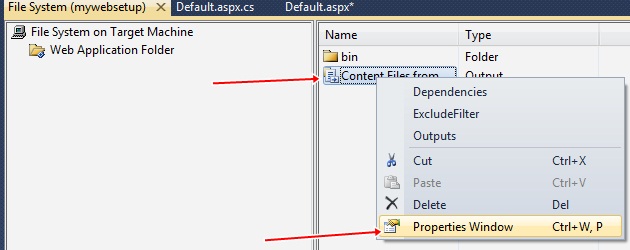



BTW, I'm not offering it as an alternative solution because it may not be directly relevant (and I'm pretty sure you'd be loathed to move away from using a DB at this stage! ;–) ), but rather as another (very interesting, imv) way in which perf problems pertaining to locks/GC were approached.
ReplyDeletedotnet training in chennai