What is Python strings?
double quote string= Hello friends
Multi line strings using escape symbols(\)= welcome to my channel mnt lab
Accessing by - index value(Backward):-
- Python string is a collection of Unicode characters.
- String is a popular data type of python language.
- Python allow us to create the string by using single quotes,double quotes or triple quotes.
- Strings can be created by enclosing the the character or the sequence of characters in the quotes(single,double or triple ) in python language.
1.) Python strings can be enclosed in single quotes.
single quote string= msdotnet
e.g.
var='msdotnet'
print("single quote string=",var)
single quote string= msdotnet
2.) Python strings can be enclosed in double quotes.
e.g.
var="Hello friends"
print("double quote string=",var)
double quote string= Hello friends
3.) Python strings can be enclosed in triple quotes.
e.g.
var1='''Hello friends'''
var2="""Welcome students """
print("triple quote string=",var1)
print("triple quote string=",var2)
triple quote string= Hello friends
triple quote string= Welcome students
triple quote string= Welcome students
4.) To escape the special characters like single quote double quotes or commas etc. by using \ symbol.
e.g.
str1='We don\'t go to school'
print("escape the symbols=",str1)
escape the symbols= We don't go to school
5.) Multi line strings can create in 4 ways as shown below:-
- By using / symbol at the last line of the string.
e.g.
str1="welcome to "\
"my channel "\
"MNT LAB"
print("Multi line strings using escape symbols(\)=",str1)
Multi line strings using escape symbols(\)= welcome to my channel mnt lab
- Enclosed by triple quotes as shown below:-
e.g.
Multi line strings using escape triple quotes(single)= welcome to
my channel
MNT LAB
Multi line strings using escape triple quotes(double)= welcome to
my channel
MNT LAB
str2='''welcome to
my channel
MNT LAB'''
print("Multi line strings using escape triple quotes(single)=",str2)
str3="""welcome to
my channel
MNT LAB"""
print("Multi line strings using escape triple quotes(double)=",str3)
Multi line strings using escape triple quotes(single)= welcome to
my channel
MNT LAB
Multi line strings using escape triple quotes(double)= welcome to
my channel
MNT LAB
- By using small brackets like () as shown below:-
e.g.
Multi line strings using small brackets()= Welcome to My home
msg=('Welcome '
'to '
'My home')
print("Multi line strings using small brackets()=",msg)
Multi line strings using small brackets()= Welcome to My home
- By using join() function to write multi line strings in python language.
e.g.
str4=''.join(("Hello friends,"
"How are you?",
"i hope you are well."))
print("Multi line strings using join()function=",str4)
Multi line strings using join()function= Hello friends,How are you?i hope you are well.
6.) We have two ways to escape the special symbols (' ' , " " etc).
- Escape them by preceding them with a \ symbol.
e.g.
escape the special symbol: Hello,'please don't go there
msg1='Hello,\'please don\'t go there'
print("escape the special symbol:",msg1)
escape the special symbol: Hello,'please don't go there
- Add r/R before any staring strings in python. It is known as a raw string.
e.g.
msg2=r"i din't find him"
print("escape the special symbol:",msg2)
escape the special symbol: i din't find him
Accessing the string elements in python
String elements can be accessed using an index value.Any string in python starts with 0 index value.we can accessed any string in two way in python.
- Accessing by + index value (forward)
- Accessing by - index value (backward)
- Accessing by + index value(forward):-
var[0]=W
var[1]=E
var[2]=L
var[3]=C
var[4]=O
var[5]=M
var[6]=E
var[1]=E
var[2]=L
var[3]=C
var[4]=O
var[5]=M
var[6]=E
var='WELCOME'
str1=var[0] #returns W
print("index 0 value=",str1)
str2=var[1] #returns E
print("index 1 value=",str2)
str3=var[2] #returns L
print("index 2 value=",str3)
str4=var[3] #returns C
print("index 3 value=",str4)
str5=var[4] #returns O
print("index 4 value=",str5)
str6=var[5] #returns M
print("index 5 value=",str6)
str7=var[6] #returns E
print("index 6 value=",str7)
index 0 value= W
index 1 value= E
index 2 value= L
index 3 value= C
index 4 value= O
index 5 value= M
index 6 value= E
index 1 value= E
index 2 value= L
index 3 value= C
index 4 value= O
index 5 value= M
index 6 value= E
var[-1]=E
var[-2]=M
var[-3]=O
var[-4]=C
var[-5]=L
var[-6]=E
var[-7]=W
var[-2]=M
var[-3]=O
var[-4]=C
var[-5]=L
var[-6]=E
var[-7]=W
var='WELCOME'
str1=var[-1] #returns E
print("index -1 value=",str1)
str2=var[-2] #returns M
print("index -2 value=",str2)
str3=var[-3] #returns O
print("index -3 value=",str3)
str4=var[-4] #returns C
print("index -4 value=",str4)
str5=var[-5] #returns L
print("index -5 value=",str5)
str6=var[-6] #returns E
print("index -6 value=",str6)
str7=var[-7] #returns W
print("index -7 value=",str7)
index -1 value= E
index -2 value= M
index -3 value= O
index -4 value= C
index -5 value= L
index -6 value= E
index -7 value= W
index -2 value= M
index -3 value= O
index -4 value= C
index -5 value= L
index -6 value= E
index -7 value= W
Sub-string in python:-
A sub-string can be sliced out of a string.The slice operator ([]) is used to access the individual characters of the string.We can use : (colon) operator to access the sub-string from the given python strings.
A sub-string can be sliced out of a string.The slice operator ([]) is used to access the individual characters of the string.We can use : (colon) operator to access the sub-string from the given python strings.
- string[start:end] -->It extracts from start to end-1.
e.g.
var='WELCOME'
str1=var[0:4]
print("Sub-string value=",str1)
str2=var[1:5]
print("Sub-string value=",str2)
str3=var[3:6]
print("Sub-string value=",str3)
str4=var[0:7]
print("Sub-string value=",str4)
Sub-string value= WELC
Sub-string value= ELCO
Sub-string value= COM
Sub-string value= WELCOME
Sub-string value= ELCO
Sub-string value= COM
Sub-string value= WELCOME
- string[start:]--> It extracts from start to end.
e.g.
var='WELCOME'
str1=var[0:]
print("Sub-string value=",str1)
str2=var[1:]
print("Sub-string value=",str2)
str3=var[4:]
print("Sub-string value=",str3)
str4=var[6:]
print("Sub-string value=",str4)
Sub-string value= WELCOME
Sub-string value= ELCOME
Sub-string value= OME
Sub-string value= E
Sub-string value= ELCOME
Sub-string value= OME
Sub-string value= E
- string[:end]-->It extracts from start to end-1.
e.g.
var='WELCOME'
str1=var[:1]
print("Sub-string value=",str1)
str2=var[:3]
print("Sub-string value=",str2)
str3=var[:6]
print("Sub-string value=",str3)
str4=var[:7]
print("Sub-string value=",str4)
Sub-string value= W
Sub-string value= WEL
Sub-string value= WELCOM
Sub-string value= WELCOME
Sub-string value= WEL
Sub-string value= WELCOM
Sub-string value= WELCOME
- string[-start:]-->It extracts from -start (included) to end.
e.g.
Sub-string value= E
Sub-string value= OME
Sub-string value= LCOME
Sub-string value= WELCOME
var='WELCOME'
str1=var[-1:]
print("Sub-string value=",str1)
str2=var[-3:]
print("Sub-string value=",str2)
str3=var[-5:]
print("Sub-string value=",str3)
str4=var[-7:]
print("Sub-string value=",str4)
Sub-string value= E
Sub-string value= OME
Sub-string value= LCOME
Sub-string value= WELCOME
- string[:-end]--> It extracts from beginning to -end-1.
e.g.
var='WELCOME'
str1=var[:-1]
print("Sub-string value=",str1)
str2=var[:-3]
print("Sub-string value=",str2)
str3=var[:-5]
print("Sub-string value=",str3)
str4=var[:-6]
print("Sub-string value=",str4)
Sub-string value= WELCOM
Sub-string value= WELC
Sub-string value= WE
Sub-string value= W
Sub-string value= WELC
Sub-string value= WE
Sub-string value= W
Note:-If we use too large index ,its reports an error message.but when we use slice operator then it work fine.That's why we use slice operator in python strings.
Special Notes:-The mktime() function takes struct_time as a argument and returns a floating point seconds in time.The mktime() function is the inverse function of local time.Here a tuple containing 9 elements as a struct time,this struct time pass to the mktime() function as given below:-
e.g.
local time is= 1590003126.0
system local time time.struct_time(tm_year=2020, tm_mon=5, tm_mday=21, tm_hour=1, tm_min=2, tm_sec=6, tm_wday=3, tm_yday=142, tm_isdst=0)
system local time = 1590003126.0
system local time in seconds = 1588352330.213793
Special Notes:-The mktime() function takes struct_time as a argument and returns a floating point seconds in time.The mktime() function is the inverse function of local time.Here a tuple containing 9 elements as a struct time,this struct time pass to the mktime() function as given below:-
e.g.
import time
t=(2020,5,20,25,2,6,4,58,0)
local_time=time.mktime(t)
print("local time is=",local_time)
t1=time.localtime(local_time)
print("system local time",t1)
t2=time.mktime(t1)
print("system local time = ",t2)
t3=time.time()
print("system local time in seconds = ",t3)
local time is= 1590003126.0
system local time time.struct_time(tm_year=2020, tm_mon=5, tm_mday=21, tm_hour=1, tm_min=2, tm_sec=6, tm_wday=3, tm_yday=142, tm_isdst=0)
system local time = 1590003126.0
system local time in seconds = 1588352330.213793


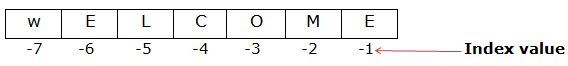

0 comments:
Post a Comment