String operators in Python:-There are some operators used to perform some basic operations on strings.
Concatenate the two string: Welcome toMNT LAB
Concatenate the two string: Welcome to msdotnet
Repetion of string(str1):
MNT LAB MNT LAB
Repetion of string(str2): msdotnet msdotnet msdotnet msdotnet
Repetion of string(str3): 399 399 399 399 399
hello,ram You are 28 year old.my salary is rs 2000
hello,ram You are 28 year old.my salary is rs 2000
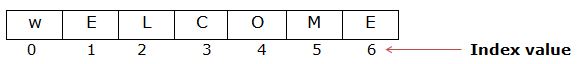
- + (plus) operator) :-it is known as concatenation operator.it is used to concatenate two or more strings in python language.
e.g.
str1="Welcome to"
str2="MNT LAB"
str3="msdotnet"
str=str1+str2
print("Concatenate the two string: ",str)
print("Concatenate the two string: ",str1+' '+str3)
Concatenate the two string: Welcome toMNT LAB
Concatenate the two string: Welcome to msdotnet
- * (multiplication) operator:-It is known as repetition operator.It is used to concatenate the multiple copies of the same string.
e.g.
str1="MNT LAB "
str2="msdotnet "
str3='399 '
print("Repetion of string(str1):\n ",str1*2)
print("Repetion of string(str2): ",str2*4)
print("Repetion of string(str3): ",str3*5)
Repetion of string(str1):
MNT LAB MNT LAB
Repetion of string(str2): msdotnet msdotnet msdotnet msdotnet
Repetion of string(str3): 399 399 399 399 399
- % (modulous) :-It is used for string formatting.we use it for formatting purpose in strings.we use for integer =%d, float=%f,char=%c and string=%s etc.
e.g.
Value of Integer=124
Value of float=5.670000
Value of string=Welcome to MNT LAB
Value of character=M
Hello, Welcome to MNT LAB,My Name starts with M and i earned 124 rupees with 5.670000 rs per day
str1="Welcome to"
str2="MNT LAB"
str3='M'
str4=124
str5=5.67
print("Value of Integer=%d"%str4)
print('')
print("Value of float=%f"%str5)
print('')
print("Value of string=%s %s"%(str1,str2))
print('')
print("Value of character=%c"%str3)
print('')
print("Hello, %s %s,My Name starts with %c and i earned %d rupees with %f rs per day" %(str1,str2,str3,str4,str5))
Value of Integer=124
Value of float=5.670000
Value of string=Welcome to MNT LAB
Value of character=M
Hello, Welcome to MNT LAB,My Name starts with M and i earned 124 rupees with 5.670000 rs per day
- str.format():- It is an improvement of % formatting in python .We can use .format() function for formatting operations in string.
#str.format() is improving of % formatting in python
name="ram"
age='28'
price=2000
print("hello,{} You are {} year old.my salary is rs {}".format(name,age,price))
print("hello,{2} You are {0} year old.my salary is rs {1}".format(age,price,name))
hello,ram You are 28 year old.my salary is rs 2000
hello,ram You are 28 year old.my salary is rs 2000
- r/R(raw data):-It is used for raw string in python.It is used to escape the some special character i.e. ,(coma),' ' (single quotes)," "(double quotes) etc. from the strings.we will discuss it in below examples.
e.g.
print(r"Welcome to msdotnet.co.in/")
print(R'Welcome to youtube channel MNT LAB')
Welcome to msdotnet.co.in/
Welcome to youtube channel MNT LAB
Welcome to youtube channel MNT LAB
- in (membership Operator):-It is used to return true/false if particular sub-string is present in the specified string or not.If sub-string is present in given string then it return True otherwise False.It is a membership operator.I have already read it in our previous lecture.
e.g.
True
False
False
True
str1="Welcome to"
str2="MNT LAB"
print('to' in str1)
print('Welcome' in str2)
print('lab' in str2) #python is case sensitive
print('MNT' in str2)
True
False
False
True
- not in (membership Operator):- It returns true if a particular sub-string is not match from given string. It is just opposite opposite to 'in' membership operator. It is also known as membership operator in python.
e.g.
str1="Welcome to"
str2="MNT LAB"
print('to'not in str1)
print('Welcome'not in str2)
print('lab'not in str1) #python is case sensitive
print('MNT'not in str2)
print('LAB'not in str1)
False
True
True
False
True
True
True
False
True
String properties:-
There are some properties of python strings as given below:-
1.) All strings objects of built-in type 'str'.
e.g.
<class 'str'>
<class 'list'>
<class 'tuple'>
2.) Python strings are immutable(unchangeable).
e.g.
str1=str1="Welcome to"
str2=['a','b',1,2,'ram']
str3=(1,2,3,4,5,6)
print(type(str1))
print(type(str2))
print(type(str3))
<class 'str'>
<class 'list'>
<class 'tuple'>
2.) Python strings are immutable(unchangeable).
e.g.
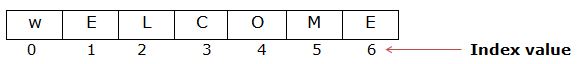
str1="WELCOME"
#str1[0]='M' # error,because string are immutable
#str1[1]'R' # error,because string are immutable
str1="MNT LAB" # No error,because here str1 is a variable.we can change the variable value
print(str1)
MNT LAB
3.) python string can be concatenated using + operator symbol.
e.g.
WELCOME TO MNT LAB
4.) python strings can be replicated during printing as given below:-
e.g.
e.g.
str1="WELCOME TO "
str2="MNT LAB"
str=str1+str2
print(str)
WELCOME TO MNT LAB
4.) python strings can be replicated during printing as given below:-
e.g.
str1="WELCOME "
str2="MNT "
print(str1*5)
print(str2*4)
print('* '*7)
print('/n '*6)
print('- '*8)
WELCOME WELCOME WELCOME WELCOME WELCOME
MNT MNT MNT MNT
* * * * * * *
/n /n /n /n /n /n
- - - - - - - -
Special Notes:-
datetime Module in Python:- datetime is a module of python,To use this module we can display the dates and times easily. We will learn each concepts with an example.
1.) Get Current date and time:- We can get current system date and time by below python program :-
e.g.
System current date and time: 2020-05-05 22:52:29.259476
System current year: 2020
System current day: 5
System current month: 5
2.) Get Current System date:-We can get current system date by below python codes :-
e.g.
System current date: <built-in method date of datetime.datetime object at 0x00000250139B1CF0>
System current date: 2020-05-05
System current year: 2020
3.) Create Date object:-We can create date object by following way in python.
e.g.
MNT MNT MNT MNT
* * * * * * *
/n /n /n /n /n /n
- - - - - - - -
Special Notes:-
datetime Module in Python:- datetime is a module of python,To use this module we can display the dates and times easily. We will learn each concepts with an example.
1.) Get Current date and time:- We can get current system date and time by below python program :-
e.g.
import datetime
t1=datetime.datetime.now()
print("System current date and time: ",t1)
print("System current year: ",t1.year)
print("System current day: ",t1.day)
print("System current month: ",t1.month)
System current date and time: 2020-05-05 22:52:29.259476
System current year: 2020
System current day: 5
System current month: 5
2.) Get Current System date:-We can get current system date by below python codes :-
e.g.
import datetime
t1=datetime.datetime.now()
#buit-in method is already avaible in datatime module
print("System current date: ",t1.date)
print(" ")
t2=datetime.date.today()
t3=t2.year
print("System current date: ",t2)
print("System current year: ",t3)
System current date: <built-in method date of datetime.datetime object at 0x00000250139B1CF0>
System current date: 2020-05-05
System current year: 2020
3.) Create Date object:-We can create date object by following way in python.
e.g.
#create a date object
import datetime
d1=datetime.date(2020,5,6)
d2=datetime.date(2019,8,3)
#d3=datetime.date(2018,05,06)#get error because double digit is used in month and day
print("Date is: ",d1)
print("Date is: ",d2)
#print("Date is: ",d3)
Date is: 2020-05-06
Date is: 2019-08-03
For More...- Python Keywords with examples
- Some built-in types of python
- Multiple variable assignment in python
- Indentation concepts in python language
- Arithmetic operations and compound operations in python
- Type conversions in python with examples
- How to use pow() function in python
- Create setup file for windows operation systems


0 comments:
Post a Comment